Step-1: Go to Blogger.com and set up a blog.
Step-2: Click on 'Setting' In your control Panel. Under the 'Basic' Section-
Title- Write The Title Of Your Blog [Use your main keyword and keep it short]
Description- Write 2 to 3 lines of description.Your keyword should come in the description section for 1 to 2 times.
Add your blog to our listing-Yes.
Show Quick Editing on your Blog?-Yes
Show Email Post links?-Yes
Under the 'publishing' -> Notify Weblogs.com-->Yes.
Under the Archiving section-->Show 5 to 10 posts on main page.
Step-3:Write 2 or 3 ; 300-450 words Article on your topic. Use keyword optimistically.
Step-4: Try to use your keyword on Title field of your Blog post. In the Link field write the URL of your blog.That means Link back to your own site.
Step-5: First line of your blogpost should have the main keyword. Make the line bold.
Step-6: Go to onlywire.com and create your single click 16 social submission button as shown in the figure. save.
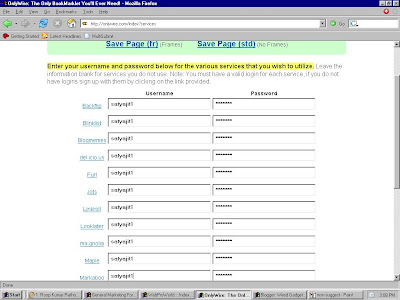 Now -
Now -Onlywire step-1: Submit every post URL eg http://wired-gadget.blogspot.com/2006/11/increase-web-site-traffic-part-2.html via Onlywire.
Onlywire Step-2: Submit main blog URL eg http://wired-gadget.blogspot.com via Onlywire.
Step-7: MSN GUARRANTED 24 HRS INCLUSION:
Go to MSN.COM and type the url of your blog eg http://wired-gadget.blogspot.com in the search box.
You'll get a 'cant found' message. And a link [http://search.msn.com/docs/submit.aspx?FORM=SUNO ] with 'Do you want to send this address to us? ' message.
click on the link and you'll see a screen like below. Fill up the form. Till now i've helped 17 friends to get indexed in this way within 24 hrs successfully.
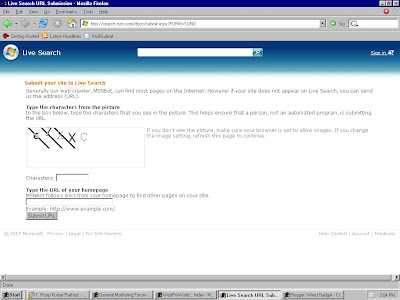 Step-8: Digg it.
Step-8: Digg it.Step-9: Stumble it.
step-10 : Add your blog feed to your google homepage.
Step-11: Ping it on pingoat .
ping two times- http://yourblogname.blogspot.com/rss.xml & http://yourblogname.blogspot.com/atom.xml
See the result after 2 days you are indexed in Google , MSN but not in yahoo. Yahoo take times.
