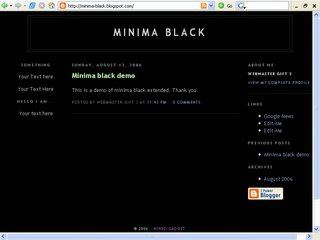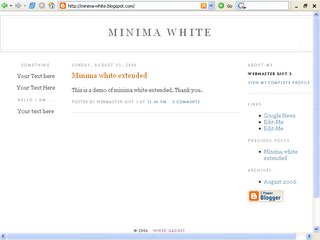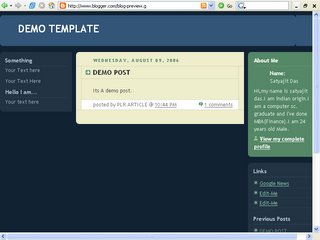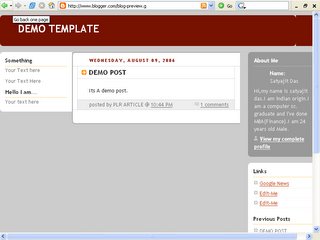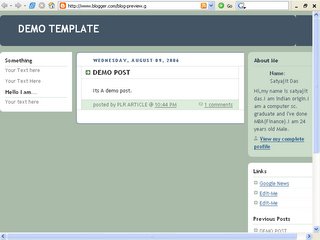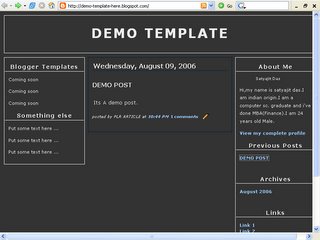These days everybody and his brother has a blog about anything possible.But it is just a flat idea to think that visitors will come from somewhere but actually from nowhere.So it is important to optimize a blog for search engine.Without search engine --no traffic. Blog optimization has somewhat extra procedures then regular website's
SEO.
There are many different procedures of blog optimization , but here is what i recommend doing--
Blog Title:If you have a blog about 'credit card'-include the word credit card on your blog tiltle.
Post title:Try to use the keyword in your blog post title . But use the keyword at the beginning of your post title. Why?--
Ok , suppose i want to use the keyword 'Search engine optimization' in my blog post title. And i've written a blog post 'Google engineer Matt Cutts video on Search engine optimization '--but unfortunately my blog post
title will be indexed as ' Google-engineer-Matt-Cutts-video-on.html' .That means my original keyword was dropped ; so use your keyword within first six word of your blog post tilte.
It will be nice if you can use the Blog post title as 'Page title' . For example --The
page title of this page --
http://wired-gadget.blogspot.com/2006/08/get-your-windows-vista-beta-for-free-2.html--is '
Wired Gadget'--but
blog post title is --
Get Your Windows Vista Beta For Free (2 CD)
Search engine will like to index it and will give higher rank if you can make your '
page title' & '
blog post title'
same but it is difficult if you are using 'blogspot hosted blog. But you can do it if you are using 'Movable Type' or 'Wordpress'.
For Movable Type:
<$MTEntryTitle$ <-title><$MTEntryTitle$><-/title>
For Wordpress:
<?php if (is_home () ) { bloginfo('name'); } elseif ( is_category() ) { single_cat_title(); echo " - "; bloginfo('name'); } elseif (is_single() || is_page() ) { single_post_title(); } elseif (is_search() ) { bloginfo('name'); echo " search results: "; echo wp_specialchars($s); } else { wp_title('',true); } ?> <-title><-?php if (is_home () ) { bloginfo('name'); } elseif ( is_category() ) { single_cat_title(); echo " - "; bloginfo('name'); } elseif (is_single() || is_page() ) { single_post_title(); } elseif (is_search() ) { bloginfo('name'); echo " search results: "; echo wp_specialchars($s); } else { wp_title('',true); } ?> <-/title>
[Remove the - before title & php tag]
URL structure:A short url is always easily crawlable. Instead of having a http://yourblog.com/2006/08/blogpost-title.html--if you can have http://yourblog.com/blogpost-title.html--it will be nice.
Sitemap:Submit your sitemap to
google sitemap . You can use google sitemap tool to create a sitemap of your blog here--
google sitemap tool.Linking:Link to other related site. That means if you have a blog about credit card --use
google blog search--to find blogs about your subject.You'll probably get the bloggers email on profile page.Mail to them asking for link exchange.
Here is a good list of 97 blog directory to submit your blog-submit to this
list of blog directory.
There are many search engine friendly free web directories where you can submit your blog .
Here is such a list--
List of SEO friendly web directory Pinging:Ping through
Pingoat.com . It is better than pingomatic.
Meta Description:Search engines usually see your content as duplicate. Granted it usually is not duplicate content,that is why you need a unique meta description tag on each of your post.
For Blogger:
You'll get this tag on template.Edit it.
Movable Type:
<-meta name="description" content="<$MTEntryBody words="25"$> ..." />
WordPress:
If you use WordPress download the head meta description plugin. Set it at 15 to 25 words. Somewhere within this range is usually fine.
Hope this post will help you little bit to your blog optimization for search engine.